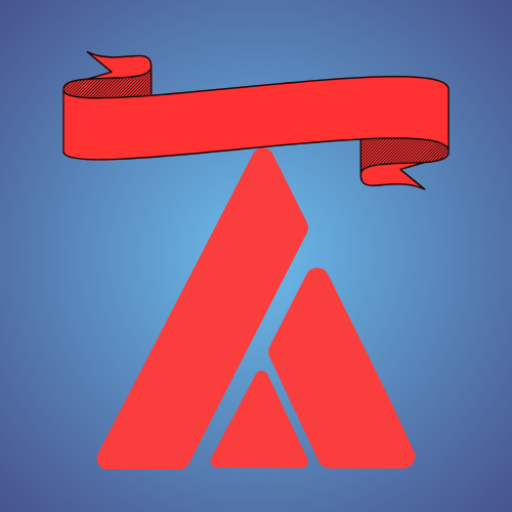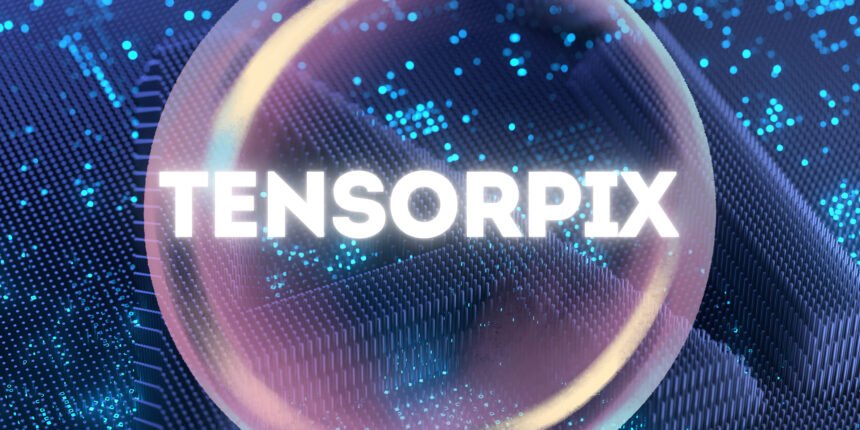Tensorpix is a cutting-edge tool designed for image processing and enhancement using advanced machine-learning algorithms. It leverages the power of artificial intelligence to improve image quality, automate editing tasks, and provide creative tools for photographers, designers, and digital artists.
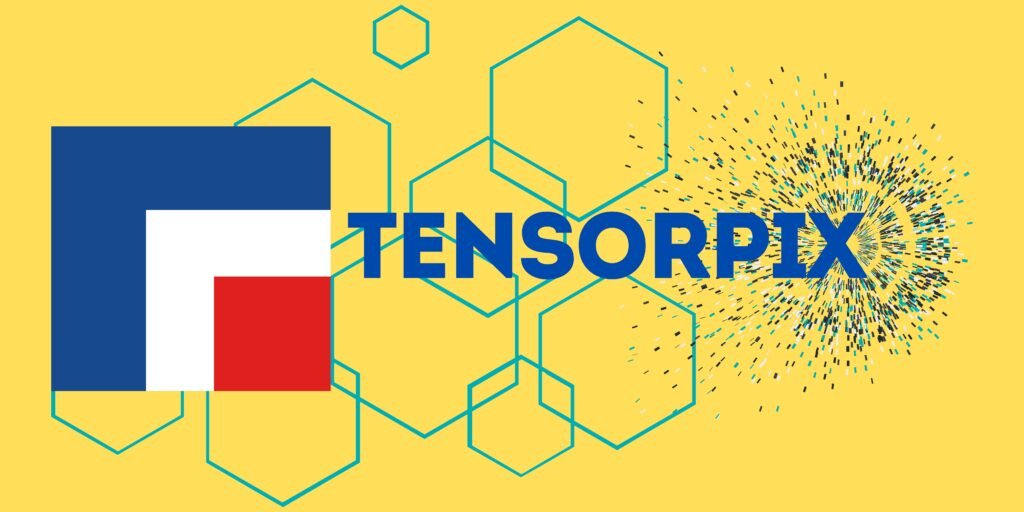
Features of Tensorpix
- AI-Powered Image Enhancement: Tensorpix uses AI to automatically adjust brightness, contrast, and color balance, making your photos look professionally edited with just one click.
- Noise Reduction: The tool can significantly reduce noise in photos taken in low light, preserving details and improving clarity.
- Image Upscaling: Tensorpix can upscale low-resolution images to higher resolutions without losing quality, making them suitable for printing or detailed viewing.
- Automatic Background Removal: Easily remove backgrounds from images, making it simple to create transparent backgrounds or change the scenery behind your subject.
- Style Transfer: Apply artistic styles to your photos, transforming them into works of art inspired by famous paintings or unique artistic effects.
- Batch Processing: Save time by processing multiple images at once. Tensorpix’s batch-processing feature allows for consistent edits across a large number of photos.
- User-Friendly Interface: The intuitive interface makes it easy for users of all skill levels to navigate and use the tool effectively.
- Cloud Storage Integration: Tensorpix integrates with popular cloud storage services, allowing you to save and access your edited images from anywhere.
Pros of Tensorpix
- High-Quality Results: The AI algorithms used by Tensorpix ensure that the edited images are of high quality, often exceeding the capabilities of traditional photo editing software.
- Time-saving: Features like automatic enhancement and batch processing save users significant time, making it ideal for busy photographers and designers.
- Ease of Use: The user-friendly interface and straightforward tools make Tensorpix accessible to both beginners and professionals.
- Versatility: With a wide range of features, Tensorpix can handle various image editing tasks, from simple enhancements to complex artistic transformations.
- Regular Updates: The tool is regularly updated with new features and improvements, ensuring that users always have access to the latest technology.
Cons of Tensorpix
- Cost: Tensorpix might be more expensive compared to some traditional photo editing tools, which could be a consideration for budget-conscious users.
- Internet Dependency: Some features, especially those requiring cloud processing, need an internet connection, which could be a limitation in areas with poor connectivity.
- Learning Curve for Advanced Features: While basic features are easy to use, some advanced tools may require a bit of learning and practice to master.
Best Features of Tensorpix
- AI-Powered Enhancements: The automatic adjustments made by Tensorpix’s AI often produce stunning results, making this one of its standout features.
- Noise Reduction: The ability to clean up low-light photos without losing detail is a significant advantage for photographers.
- Image Upscaling: Tensorpix’s upscaling feature allows users to improve the resolution of their images, making them suitable for various uses without compromising quality.
- Batch Processing: For those handling large volumes of images, the batch processing feature is a huge time-saver, ensuring consistent quality across all edits.
- Style Transfer: This creative tool allows users to apply artistic effects to their photos, offering endless possibilities for unique and personalized edits.
Frequently Asked Questions (FAQs)
What is Tensorpix used for?
Tensorpix is used for enhancing, editing, and transforming images using AI-powered tools. It is suitable for photographers, designers, and digital artists looking to improve image quality and automate editing tasks.
Is Tensorpix easy to use for beginners?
Yes, Tensorpix has a user-friendly interface that makes it easy for beginners to navigate and use its basic features. However, some advanced tools may require a bit of learning.
Can I use Tensorpix without an internet connection?
While many features of Tensorpix can be used offline, some advanced tools and cloud processing features require an internet connection.
Is there a free version of Tensorpix available?
Tensorpix offers a free trial with limited features, allowing users to test the tool before committing to a paid plan.
How does Tensorpix handle privacy and security?
Tensorpix takes user privacy and security seriously, using encryption and secure servers to protect your images and data.
Can Tensorpix handle batch processing?
Yes, Tensorpix supports batch processing, allowing users to edit multiple images simultaneously, saving time and ensuring consistency.
What are the system requirements for Tensorpix?
Tensorpix is compatible with most modern operating systems and requires a standard computer setup. Specific requirements may vary depending on the version and features used.
Does Tensorpix offer customer support?
Yes, Tensorpix provides customer support through various channels, including email, chat, and an extensive online help center.
TensorPix Mod APK
TensorPix Mod APK is a special version of the TensorPix photo editing app. It lets you use all the premium features for free, making your photo editing experience much better. This guide will explain what TensorPix Mod APK is, its features and benefits, and how to install it in a simple and user-friendly way.
What is TensorPix Mod APK?
TensorPix Mod APK is a modified version of the original TensorPix app. This version gives you access to all the advanced tools and features without having to pay. It’s perfect for anyone who loves editing photos and wants to make them look amazing.
Key Features of TensorPix Mod APK
- AI-Powered Tools: Automatically enhance your photos with smart AI tools.
- Filters and Effects: Choose from a wide variety of filters and effects to make your photos stand out.
- Retouching Tools: Smooth skin, remove blemishes, and whiten teeth easily.
- Background Removal: Change or remove backgrounds with a single tap.
- Text and Stickers: Add fun text and stickers to your photos.
- Batch Editing: Edit multiple photos at once to save time.
- No Ads: Enjoy an ad-free experience.
- Unlocked Premium Features: Use all the premium tools and filters for free.
Benefits of Using TensorPix Mod APK
- Save Money: Get premium features without paying for them.
- Easy to Use: The app is designed to be simple and easy for everyone.
- High-Quality Edits: Create professional-looking photos with ease.
- Save Time: Use features like batch editing to edit many photos quickly.
How to Install TensorPix Mod APK
- Download the APK File: Find a reliable website to download the TensorPix Mod APK file.
- Enable Unknown Sources: Go to your phone’s Settings > Security > Unknown Sources and turn it on.
- Install the APK: Open the downloaded file and tap on it to install.
- Open the app. Once installed, open TensorPix Mod APK and start editing your photos.
FAQs
Is the TensorPix Mod APK safe to use?
Make sure to download it from a trusted source and scan it with antivirus software.
Can I use the TensorPix Mod APK on my iPhone?
No, it’s only for Android devices.
Do I need the internet to use the TensorPix Mod APK?
Most features work offline, but some might need an internet connection.
What if the TensorPix Mod APK doesn’t work?
Check if your phone meets the app’s requirements, reinstall the app, or clear the app’s cache.
TensorPix Mod APK is a fantastic app for anyone who loves editing photos. With all its premium features available for free, you can easily create stunning images. Follow this guide to install and start using TensorPix Mod APK, and enjoy making your photos look amazing!
Tensorpix is a powerful and versatile image editing tool that leverages AI technology to provide high-quality results with ease. Its wide range of features, user-friendly interface, and time-saving capabilities make it an excellent choice for both amateur and professional users. While it may come with a higher price tag and some dependency on internet connectivity, the benefits it offers can significantly enhance your photo editing experience.
Thank you for reading. Like this article and more update about AI and tech. visite website Take Tech AI.