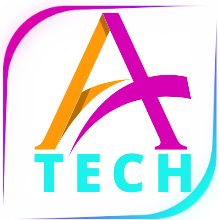Top Tools to Create 3D Models
Hello friends, We all know that AI is everywhere. Here we explain to you the best AI 3D model generator in 2025. So you will create a 3D model easily and make your work fast and amazing. Creating 3D models has traditionally been a complex and time-consuming task that requires advanced skills and expensive software. However, with the rise of AI 3D model generators, this process has become much easier and more accessible. These tools use artificial intelligence to create, modify, or enhance 3D models quickly, even for beginners.

In this article, we’ll explore what AI 3D model generators are, the best tools available, the free options, and how they can revolutionize industries like gaming, architecture, and design.
What is an AI 3D model generator?
An AI 3D model generator is a software tool that uses artificial intelligence to create three-dimensional models. These tools can:
- Automatically generate 3D shapes from 2D images.
- Refine or optimize existing models.
- Provide templates or pre-built elements to accelerate the creation process.
AI 3D model generators are widely used in gaming, film, architecture, and product design industries. They save time, reduce costs, and make 3D modeling accessible to more people.
Why Use an AI 3D Model Generator?
- Ease of Use: Even beginners can create professional-quality 3D models.
- Time Efficiency: Reduces the time required to design complex models.
- Cost-Effective: Many tools are affordable, with free options also available.
- Diverse Applications: Used in animations, games, virtual reality, and product prototypes.
- Customizable Outputs: Allows for unique and detailed model creation.
Top AI 3D Model Generators in 2024
1. Blender with AI Plugins
Blender is a popular open-source 3D modeling software. By integrating AI plugins, Blender supports features like AI-assisted modeling and automatic texture generation.
- Key Features:
- Open-source and free.
- Supports advanced AI tools through plugins.
- Used by professionals for animations and games.
- Best For: users who want a customizable, professional-grade tool.
2. Autodesk Maya with AI Tools
Autodesk Maya is an industry-standard software that now incorporates AI features like automatic rigging and smart modeling suggestions.
- Key Features:
- Industry-grade tool for professional 3D modeling and animation.
- AI-powered auto-texturing and character generation.
- Best For: Professional designers and animators.
3. Meshroom by AliceVision
Meshroom is an open-source AI-based 3D reconstruction software. It generates 3D models from images using photogrammetry.
- Key Features:
- Free and open-source.
- Converts 2D photos into detailed 3D models.
- Ideal for beginners.
- Best For: Beginners and hobbyists looking for a free option.
4. Kaedim
Kaedim is an AI-powered tool that creates 3D models from simple 2D sketches. It’s designed for rapid prototyping and game design.
- Key Features:
- Converts sketches into 3D models in minutes.
- Easy-to-use interface.
- Best For: Game developers and artists.
5. DeepMotion
DeepMotion specializes in AI-driven character animation. It automates rigging and adds lifelike movements to 3D models.
- Key Features:
- AI-powered animation creation.
- Motion capture features for realistic outputs.
- Best For: Animators creating realistic 3D characters.
Free AI 3D Model Generators
If you’re on a budget, the following tools are great free options:
- Blender (Open Source): A robust free tool for creating professional-grade 3D models.
- Meshroom: Perfect for creating 3D models from photos at no cost.
- 3DF Zephyr Free: Allows free photogrammetry for hobbyists.
How to Choose the Best AI 3D Model Generator?
1. Identify Your Needs
- Are you creating character models, architectural designs, or product prototypes?
- Do you need photorealistic outputs or simple sketches?
2. Budget Consideration
- Many tools have free versions with limited features.
- Premium tools like Autodesk Maya are ideal for professionals but come at a cost.
3. Ease of Use
- Beginners should opt for tools like Kaedim or Meshroom with intuitive interfaces.
- Advanced users can explore Blender or Maya for more control.
4. Integration with Other Tools
- Ensure the generator supports popular file formats and integrates with your existing tools like Unity or Unreal Engine.
Applications of AI 3D Model Generators
- Gaming Industry
- Generate characters, environments, and assets quickly.
- AI tools make it easier to create realistic textures and animations.
- Architecture and Real Estate
- Create accurate 3D models of buildings and interiors.
- Use photogrammetry tools to recreate existing structures.
- E-Commerce and Product Design
- Develop prototypes for products.
- Create 3D models for online virtual try-ons.
- Education and Training
- AI tools simplify 3D modeling for students and researchers.
- Useful in VR and AR applications.
Future of AI 3D Modeling
The future of AI 3D modeling looks promising. As AI technology advances, we can expect:
- Faster model generation with higher accuracy.
- More intuitive interfaces for non-technical users.
- Integration with virtual and augmented reality platforms.
- Affordable and accessible tools for everyone.
FAQs About AI 3D Model Generators
1. Can AI create realistic 3D models?
Yes, AI 3D model generators can create highly realistic models, especially when used with photogrammetry or advanced rendering tools.
2. Are there free AI 3D model generators?
Yes, tools like Blender and Meshroom are free and highly effective for beginners and professionals.
3. Do I need prior experience to use these tools?
Not necessarily. Many AI tools are designed for beginners and come with user-friendly interfaces.
4. What industries benefit from AI 3D modeling?
Gaming, architecture, film, education, and e-commerce are the primary beneficiaries of AI-driven 3D modeling.
5. Can AI tools replace traditional 3D modeling?
AI tools enhance traditional modeling but don’t fully replace the creativity and expertise of human designers. They’re best seen as complementary tools.
AI 3D model generators are transforming the world of 3D design, making it faster, easier, and more accessible. Whether you’re a professional designer or just starting, these tools can help you bring your creative visions to life with minimal effort. Choose the one that best fits your needs and explore the limitless possibilities of 3D modeling today!
I hope you all like my article. If you have any suggestions for us. Please comment. We love to inform you about all related AI tools, tech, and education on our website, Take Tech AI.