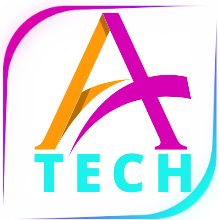Introduction
Hello friends, We all know that animated videos are a great help for industries. In this article, we explained to you how to make an animated video. Animated video is one of the most effective ways to share information, tell stories, or promote your brand. With the right tools and a step-by-step process, anyone can create professional-looking animations without much technical expertise. This article will guide you through the process of making an animated video and highlight the best tools to use, all explained in simple language.
Why Make an Animated Video?
Animated videos are engaging and visually appealing. They are widely used in:
- Marketing: To promote products or services.
- Education: To explain concepts in a fun way.
- Entertainment: To tell stories or create content for kids.
- Social Media: To capture attention and increase engagement.
Creating an animated video might seem daunting, but with AI-powered tools and easy-to-use software, it has become simpler and faster.
Step-by-Step Guide to Making an Animated Video
Step 1: Plan Your Video
Before you start, decide on the following:
- Purpose: What is the goal of your video? (e.g., explaining a concept or promoting a product).
- Target Audience: Who will watch your video? (e.g., kids, professionals).
- Script: Write a clear and concise script for your video. Break it into scenes to organize the flow.
- Storyboard: Sketch a rough layout of each scene to visualize how the video will look.
Step 2: Choose the Right Tool
Pick a tool that suits your needs and skill level. We’ll cover the best tools in the next section.
Step 3: Design Characters and Scenes
Most animation tools offer pre-built templates, characters, and backgrounds. Customize these elements to match your script.
Step 4: Add Animations
Use the software to animate the characters and objects. You can make them:
- Move around.
- Talk (using voiceovers).
- Interact with the environment.
Step 5: Add Voiceovers and Music
- Voiceovers: Record your script or use the text-to-speech feature available in some tools.
- Music and Sound Effects: Choose background music or sound effects to make the video more engaging.
Step 6: Preview and Edit
Review your video to ensure everything looks and sounds right. Make adjustments as needed.
Step 7: Export and Share
Once you’re happy with the final product, export the video in your desired format (MP4 is common) and share it on platforms like YouTube, Instagram, or your website.
Best Tools for Making Animated Videos
Here are some of the best tools to create animated videos. These are easy to use and cater to beginners and professionals alike.
1. Animaker
Animaker is a beginner-friendly tool for creating animation videos. It offers a drag-and-drop interface with pre-built templates.
- Features:
- Ready-to-use characters and backgrounds.
- Text-to-speech and voiceover support.
- Options for animated and whiteboard videos.
- Best Feature: explainer videos, marketing content.
- Price: Free for basic features; paid plans start at $10/month.
2. Vyond
Vyond is a professional animation tool perfect for creating business-related videos.
- Features:
- Business-focused templates.
- Character customization.
- Realistic animations and lip-syncing.
- Best Feature: Corporate training, presentations, and marketing.
- Price: Starts at $25/month.
3. Powtoon
Powtoon is ideal for creating animated presentations and explainer videos.
- Features:
- Pre-designed templates.
- Easy customization of characters and scenes.
- Integration with tools like PowerPoint.
- Best Feature: Educational content, marketing videos.
- Price: Free for basic features; paid plans start at $19/month.
4. Blender
Blender is a free, open-source tool for creating high-quality 3D animations.
- Features:
- Advanced 3D modeling and animation tools.
- Supports realistic rendering.
- Great for creating cinematic animations.
- Best Feature: 3D animation, gaming, and films.
- Price: Free.
5. Canva (Animation Feature)
Canva is primarily a graphic design tool, but it also offers basic animation features.
- Features:
- Simple drag-and-drop interface.
- Animated text and elements.
- Quick video exports.
- Best Feature: Social media animations, quick projects.
- Price: Free; Pro plan starts at $12.99/month.
6. Moovly
Moovly is another tool that focuses on creating explainer videos and presentations.
- Features:
- Library of templates and assets.
- Voiceover and subtitles support.
- Easy-to-use editor.
- Best Feature: Marketing, training videos.
- Price: Free plan available; paid plans start at $24.92/month.
7. Doodly
Doodly is a whiteboard animation software designed for creating engaging explainer videos.
- Features:
- Drag-and-drop interface.
- Realistic hand animations.
- Library of pre-designed elements.
- Best Feature: Educational and explainer videos.
- Price: One-time payment starting at $39/month.
Tips for Making a Great Animated Video
- Keep It Simple: Don’t overcomplicate the video. Focus on delivering your message clearly.
- Use High-Quality Audio: Good sound quality makes a big difference in how professional your video looks.
- Engage Your Audience: Use storytelling, humor, or relatable examples to keep viewers interested.
- Stick to a Time Limit: For promotional or educational videos, keep it under 2-3 minutes.
- Optimize for Sharing: Use eye-catching thumbnails and concise descriptions when sharing online.
Applications of Animated Videos
- Marketing: Explain your product or service in a way that grabs attention.
- Education: Teach complex concepts with fun visuals.
- Entertainment: Create animated stories or cartoons for kids.
- Social Media: Share quick animations to boost engagement.
FAQs About Making Animated Videos
1. Do I need technical skills to create an animated video?
No, most animation tools are beginner-friendly and require no technical expertise.
2. Can I make animated videos for free?
Yes, tools like Blender, Animaker (basic plan), and Canva offer free versions.
3. How long does it take to make an animated video?
The time depends on the complexity of your video. A simple explainer video can take a few hours, while a detailed animation might take days.
4. What’s the best tool for beginners?
Animaker, Powtoon, and Canva are excellent choices for beginners.
5. Can I add my voice to an animated video?
Yes, most tools support voiceovers. You can record your voice or use text-to-speech features.
Creating an animated video has never been easier. With the right tools and a bit of creativity, you can produce high-quality animations for any purpose. Whether you’re a marketer, educator, or hobbyist, animation opens up endless possibilities to engage and inspire your audience. Start exploring these tools today and bring your ideas to life!
Keep it for the best AI, tech, and education information. If you have any suggestions, feel free to comment. and also give your support to us. So it will motivate us for more informative articles.